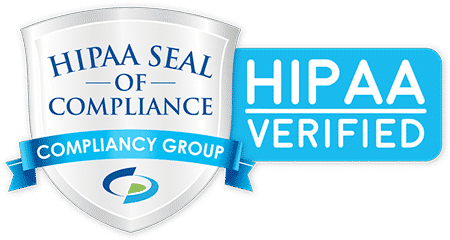If you’re an organization that uses cloud applications to store and manage sensitive data, you need to ensure that your data is protected from unauthorized access.
One of the best ways to do this is by implementing multi-factor authentication (MFA) for your cloud applications.
MFA is a security mechanism that requires users to provide two or more authentication factors to access an application.
By requiring more than one form of authentication, MFA makes it more difficult for attackers to gain access to your cloud applications and sensitive data.
Foundations of Cloud Security Cloud computing has revolutionized the way organizations store, manage, and access data. However, it has also introduced new security challenges.
With data being stored in the cloud, organizations need to ensure that their data is protected from unauthorized access.
Cloud security is a shared responsibility between the cloud service provider and the organization.
While the cloud service provider is responsible for securing the infrastructure and platform, the organization is responsible for securing their data and applications.
Implementing Multi-Factor Authentication for Cloud Applications Implementing MFA for your cloud applications is a crucial step towards securing your sensitive data.
MFA adds an extra layer of security by requiring users to provide two or more authentication factors to access an application.
The first factor is usually a password or PIN, while the second factor can be a fingerprint, facial recognition, or a security token.
By requiring more than one form of authentication, MFA makes it more difficult for attackers to gain access to your cloud applications and sensitive data.
Key Takeaways
- Cloud computing has revolutionized the way organizations store, manage, and access data, but it has also introduced new security challenges.
- Implementing multi-factor authentication (MFA) for your cloud applications is a crucial step towards securing your sensitive data.
- MFA adds an extra layer of security by requiring users to provide two or more authentication factors to access an application.
Foundations of Cloud Security
When it comes to securing your cloud applications, there are several foundational concepts that you need to understand.
These concepts include the Shared Responsibility Model, Identity and Access Management (IAM) Essentials, and Encryption.
By understanding these concepts, you can develop a comprehensive security strategy that protects your sensitive data in the cloud.
Understanding the Shared Responsibility Model
One of the most important concepts to understand when it comes to cloud security is the Shared Responsibility Model.
This model outlines the responsibilities of both the cloud service provider and the customer when it comes to security.
The cloud service provider is responsible for securing the underlying infrastructure, while the customer is responsible for securing their data and applications.
Identity and Access Management (IAM) Essentials
Identity and Access Management (IAM) is another critical component of cloud security.
IAM allows you to control who has access to your cloud resources and what they can do with those resources.
By implementing IAM best practices, you can ensure that only authorized users have access to your sensitive data.
Encryption: Protecting Data at Rest and in Transit
Encryption is a key component of data protection in the cloud.
It allows you to protect your data both at rest and in transit.
When data is at rest, it is stored in an encrypted format, which makes it more difficult for unauthorized users to access.
When data is in transit, it is encrypted using HTTPS, which ensures that the data is protected as it travels over the internet.
Implementing Multi-Factor Authentication for Cloud Applications
Securing cloud applications is critical to protect sensitive data from unauthorized access and data breaches.
One of the most effective ways to enhance cloud security is to implement multi-factor authentication (MFA).
MFA adds an extra layer of security by requiring users to provide additional authentication factors beyond a password.
MFA Configurations and Best Practices
When implementing MFA for cloud applications, it is essential to configure it correctly and follow best practices. Here are some MFA configurations and best practices to consider:
- Use at least two authentication factors, such as a password and a biometric factor like a fingerprint or facial recognition.
- Implement MFA for all users, including administrators, employees, and third-party vendors.
- Use a risk-based approach to MFA, where higher-risk activities require additional authentication factors.
- Keep MFA factors separate from each other, so a compromise of one factor does not compromise the other factors.
- Use a secure MFA solution that meets regulatory requirements and security standards.
Integrating MFA with Cloud Services
Integrating MFA with cloud services can be challenging, but it is critical to ensure that MFA works seamlessly with your cloud applications. Here are some tips for integrating MFA with cloud services:
- Choose a cloud service provider that supports MFA, such as Microsoft Azure, AWS, or Google Cloud.
- Use a cloud access security broker (CASB) to manage MFA across multiple cloud services.
- Integrate MFA with your identity and access management (IAM) solution to manage user identities and access to cloud applications.
- Use single sign-on (SSO) to simplify MFA for users and reduce the risk of password fatigue.
Ensuring Compliance and Enhancing Security
MFA is a critical component of compliance and security strategies for cloud applications. Here are some ways to ensure compliance and enhance security with MFA:
- Implement MFA to meet regulatory requirements, such as HIPAA, PCI DSS, and GDPR.
- Use MFA to protect sensitive data in the cloud, such as financial data, intellectual property, and personal information.
- Monitor MFA logs and alerts to detect and respond to suspicious activities.
- Train users on MFA best practices and the importance of protecting sensitive data in the cloud.
Frequently Asked Questions
What are the best practices for implementing MFA in cloud environments?
When implementing MFA in cloud environments, it is important to follow best practices to ensure maximum security.
Some of the best practices include using strong passwords and two-factor authentication, regularly updating software and security patches, and using secure communication protocols.
Additionally, it is important to use MFA for all users and to monitor access to sensitive data to detect and prevent unauthorized access.
How does multi-factor authentication enhance security for cloud-stored sensitive data?
Multi-factor authentication (MFA) enhances security for cloud-stored sensitive data by requiring users to provide multiple forms of identification to access their accounts.
This reduces the risk of unauthorized access to sensitive data, even if a user’s password is compromised.
By requiring a second factor, such as a fingerprint or security token, MFA makes it much more difficult for hackers to gain access to sensitive data.
What challenges arise when integrating MFA with existing cloud applications?
When integrating MFA with existing cloud applications, there can be several challenges that arise.
One of the main challenges is ensuring that the MFA solution is compatible with the existing cloud application.
Additionally, there may be issues with user adoption, as some users may be resistant to change.
It is important to communicate the benefits of MFA to users and provide training and support to ensure a smooth transition.
Can you outline the steps for setting up MFA for cloud services?
Setting up MFA for cloud services typically involves the following steps:
- Choose an MFA solution that is compatible with your cloud service provider.
- Configure the MFA solution to work with your cloud service provider.
- Enroll users in the MFA solution and provide training and support.
- Test the MFA solution to ensure it is working correctly.
- Monitor access to sensitive data to detect and prevent unauthorized access.
How do you manage MFA devices and methods for a large remote workforce?
Managing MFA devices and methods for a large remote workforce can be challenging.
One approach is to use a cloud-based MFA solution that allows users to enroll and manage their own devices.
This can reduce the burden on IT staff and make it easier for users to access their accounts from anywhere.
Additionally, it is important to provide training and support to ensure that users understand how to use the MFA solution and can troubleshoot any issues that arise.
What are the compliance considerations when using MFA to secure cloud data?
When using MFA to secure cloud data, there are several compliance considerations to keep in mind.
For example, some industries may have specific regulations that require MFA for certain types of data.
Additionally, it is important to ensure that the MFA solution meets industry standards for security and data protection.
Finally, it is important to monitor access to sensitive data to ensure that it is being used in compliance with relevant regulations and policies.