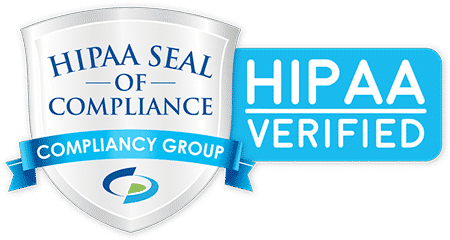Facebook Wi-Fi
Have you ever thought of offering your customers free Wi-Fi access, but don’t know how to go about it? You could create a guest network using your router, hoping that your data will be secure from malicious actors and curious customers. If you use this approach, consider setting up a secure password and limiting how long users stay online. You don’t want anyone mistaking your business for a cybercafé and end up staying the whole day using up your resources.
Instead of using this stressful method, there is a better way to approach the issue. The answer lies in outsourcing your customer Wi-Fi to Facebook. In some other cases, you can outsource it to Instagram. For the sake of this write-up, we will narrow it down to Facebook Wi-Fi.
What is Facebook Wi-Fi?
Facebook Wi-Fi refers to an authentication method of redirecting your clients to your Facebook business page when they connect to your network and open a webpage. The technique requires users to check-in or provide a password for the connection to happen. This approach effectively encourages large and small businesses to use Facebook as a popular social media site to maintain their business pages.
However, note that in some cases, when you add a Facebook Wi-Fi captive portal, the connection might not open. This happens because of Facebook’s security limitations. For example, an application or user that tries to access a website that starts with HTTPS instead of HTTP might escape the captive portal.
How Does Free Facebook Wi-Fi Work?
Facebook Wi-Fi does a lot of the heavy lifting when you set up your customers’ Wi-Fi portals. The platform has already set up all the parameters and security settings for creating your customers’ portal and get them running.
Although the feature provides your customers with free Wi-Fi, they need initial data to access their Facebook app first. Once logged into their account, they will press on the “More” tab and scroll down to select the “Find Wi-Fi” feature. They will be prompted to adjust their location settings, as these are not “Always On.”
An interactive map will appear, displaying the direction and distance to nearby free public locations. They will connect to your business as the trusted connection portal.
How to Set Up Facebook Wi-Fi in 20 Minutes or Less
To correctly set up Facebook Wi-Fi for your customers, you must have:
- The right equipment– the router you use must be compatible with your router and mobile phone.
- Access to your business page: ensure your business page on Facebook is listed on your Page Info accompanied by a physical address. You also must be the admin of this business page.
All it takes is less than 20 minutes to complete the setup as it requires no technical expertise, especially if you have a compatible router. Some compatible ones are:
- Netgear
- TP-Link
- Intelbras for Latin America and Brazil only
- Ubiquiti UniFi
- Zyxel
- Meraki
- Open Mesh
- ASUS
- Ruckus
- Aruba
- D-Link
You can check if your router is compatible by finding the brand of your Wi-Fi on the router’s settings page or the router box. To check the settings page, type in your router’s IP address in your browser and check if it appears in the list of supported brands. If it is, a video guide will also be available on how to proceed with the setup.
To find the username and password for your router’s settings, look it up on the sticker on your router. Alternatively, consider resetting the credentials from your router.
Setting Up Facebook Wi-Fi
The process of linking up to Facebook Wi-Fi is as follows:
- Step 1: Go to your router’s settings and enable Facebook Wi-Fi by following the instructions provided for your specific router.
- Step 2: Connect your Facebook Page to Facebook Wi-Fi, then select the settings you prefer. To successfully complete this step, you must be the admin of the Page you’re trying to connect to.
- Step 3: Reconnect to your Wi-Fi network to check if Facebook Wi-Fi is enabled. If enabled, a dialog box will appear, asking you to log in to check your Wi-Fi and check your Facebook page.
Benefits of Using Facebook Wi-Fi
By providing free Wi-Fi access to your customers through Facebook Wi-Fi, you allow them to leverage their Facebook credentials to access your business website or interact with your company’s Facebook page. This provides your business with an opportunity for continuous engagement through your customers’ social media accounts. You can easily monitor how your ongoing promotions perform and spotlight your business for nearby customers like your customers’ friends.
Easy Check-in to Your Business
Facebook’s Wi-Fi is easy and simplistic to set up. Most third-party vendors provide a Wireless Access Point to enable your customers to access a guest portal via this social media platform, hence getting free Wi-Fi in a snap.
Gain Insights into Your Clients’ Demographics
More people are now using Wi-Fi- more than ever before. Providing your customers with free Wi-Fi access makes it easy for you to study the demographics of whoever uses your business Wi-Fi. If you start analyzing these details from the peak hours, you can know your audience’s age groups and any other information to help you structure your marketing to grow your business.
Potential Pitfalls of Facebook Wi-Fi
Unfortunately for your customers, they have to show their location to access your business’s free Facebook Wi-Fi. This can lead to some security issues. However, this is not enough reason for most people not to connect to free internet when available. As such, you should advise them to ensure they stay safe when connected to free Wi-Fi.
According to Facebook, this new feature of free Wi-Fi is designed in a way that, as soon as users log out of Facebook through Facebook Wi-Fi, their browsing traffic and location history are entirely outside Facebook’s network. Although this is a good sign coming from the platform, users should not throw caution to the wind.
Hackers and snoopers are everywhere, and they may try to intercept sensitive information. This is why security experts recommend that you protect your data by using a VPN to hide browsing data from prying eyes.
Final Thoughts
If your business seeks to provide additional perks to your customers, consider giving them free Facebook Wi-Fi. They will have more reason to interact with your business. On the other hand, you will get an opportunity to track their demographics to help you in your marketing.
If this sounds like a new concept but something you would like to try, there is no reason to hold yourself back. However, you may need the help of an expert to ensure you’re not setting yourself up for trouble when setting up the connection. Experts at Corptek Solutions can help. Call us today for more details on this and more business IT issues.