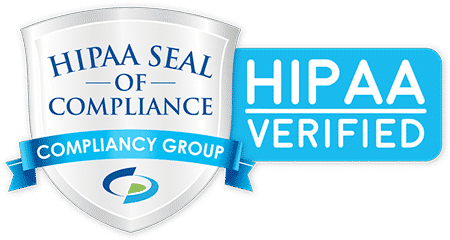Windows 11 FAQs: What Business Leaders Need To Know
Microsoft is back with a new operating system, and this time, things are a little different. Windows 11 was officially released on October 5, and if your business or organization recently purchased new Windows PCs, chances are the new PCs will be compatible with Windows 11.
Windows 11, designed for hybrid work, optimizes communication, collaboration, and productivity. Both new and existing customers have had several questions about Windows 11, so we have compiled this list of frequently asked questions to address common inquiries so all business users can unlock the potential of this powerful Operating System (OS).
What is Windows 11?
Windows 11 is the successor to Windows 10. Windows 11 was built on the same core foundation as Windows 10. Microsoft probably could have delivered Windows 11 through a series of updates to Windows 10 without changing the name, but Microsoft decided to release it as a standalone version with a name change.
What is the difference between Windows 10 and Windows 11?
Windows 11 is packed with all the security and power of Windows 10 with a revamped and revitalized look. Windows 11 is also equipped with new tools, sounds, and applications. Microsoft considered every detail when constructing Windows 11. Every detail is brought together to bring users a refreshing experience. Compared to Windows 10, Windows 11 includes new features designed to drive productivity and efficiency in today’s workplace. The new capabilities of Windows 11 include, but are not limited to the following:
- A zero-trust-ready operating system that includes built-in hardware-based isolation, encryption, and safeguards against viruses, malware, and online threats.
- A painless user interface where the start button is given a more central position at the bottom of the screen. Windows 11’s start button also utilizes the power of cloud technology to show recent files worked on regardless of the platform or device they were used on.
- Snap Layouts and Snap Groups features make it easier to multitask across multiple windows.
- Chat from Microsoft Teams is integrated in the taskbar.
Since Windows 11 is built on the same architecture as Windows 10, it will seamlessly integrate with various management tools, such as Microsoft Endpoint Manager.
Which version of Windows 11 will be available for our business?
The upgrade to Windows 11 will be the same edition currently on your Windows 10 devices. If your devices are currently running Windows 10 Pro, your devices will be upgraded to Windows 11 Pro. Devices running Windows 10 Enterprise will be upgraded to Windows 11 Enterprise. It is important to know that Windows 11 Pro will not be offered in S mode. If your devices are in S mode, you will need to switch out of S mode to upgrade to Windows 11 Pro.
Will any data be deleted after upgrading to Windows 11?
No, you will not lose any data if you upgrade to Windows 11. Your business’s applications, files, in-app activities, etc. will be saved. Installing Windows 11 is similar to installing an update to one of your software and applications, and it will ensure your data is saved. However, it is always pivotal to have backups of your data.
Will Windows 11 require more space than Windows 10?
Windows 11 and Windows 10 PCs will require nearly the same amount of disk space. However, additional space will be required during the upgrade. However, this extra disk space will be cleaned up in about 10 days after the upgrade process has been completed.
Can we still use Windows 10 devices?
Yes, computers that are still operating under Windows 10 can still be used. As a business leader, you do not have to upgrade to Windows 11 right away. Windows 10 will continue to be supported by Microsoft until Oct. 14, 2025. If you decline the upgrade to Windows 11, you can change your mind and agree to the upgrade later by going to Settings and Windows Update if you initially declined the upgrade offer.
Is the Windows 11 upgrade available for Windows 7 and Windows 8 devices?
Devices that are still running on Windows 7 or Windows 8.1 operating systems cannot be directly upgraded to Windows 11 using in-place upgrades. Direct upgrades are only available on Windows 10 devices. Devices that are running on these operating systems must meet the specific hardware requirements, and users will need to clean install or reimage to get Windows 11.
Will the free upgrade to Windows 11 be available for newly purchased devices?
Most devices currently available for purchase now can be upgraded to Windows 11. When looking for new devices to add to your workplace, look for devices that indicate that they are eligible for the Windows 11 upgrade. Windows Update will confirm when the upgrade is available for a device.
Will significant changes need to be made to our IT processes and management approach?
Since Windows 11 is based on the same architecture and foundation of Windows 10, your current IT processes and management tools that you are currently using Windows 10 will be supported.
Will my current Windows 10 applications, software, and programs work with Windows 11?
Yes, your business’s current applications and programs will continue to work after upgrading to Windows 11. Microsoft aims to ensure your applications, programs, software, etc. will all work on Windows 11. Microsoft built Windows 11 with compatibility in mind. Any applications and software that worked on Windows 7, Windows 8.1, and Windows 10 will work on Windows 11. If your devices have App Assure, Microsoft will help you troubleshoot and remedy any issue at no cost. App Assure helps users resolve application-related issues that may be experienced during the installation of the latest version of Microsoft software.
Can we go back to Windows 10 if we do not like Windows 11?
After you have installed the Windows 11 upgrade, you will be able to move back to Windows 10 while maintaining the files and data that you brought with you. However, you only have 10 days to make this decision. After the 10 day period has passed and you want to go back to Windows 10, you will need to ensure your data is backed up and perform a clean install to move back to Windows 10.
Corptek Ensures You’re Fully Prepared for a Smooth Transition to Windows 11
With anything new, comes a wave of emotions. There will be some excitement and the urge to use it right away. If your business or organization wants to upgrade to Windows 11, Corptek can provide all the tools and resources you need to get started.
You will want to check any software and applications you are using for compatibility with Windows 11. You may discover that upgrades need to be made to some of your applications before moving to Windows 11.
While you will not have to pay for Windows 11 if you are currently using Windows 10, you will likely have to upgrade workstations, employee tablets, and laptops. It is best to switch your devices at the same time so you will not have some staff using Windows 10 while others are using Windows 11.
Most businesses and organizations use cloud tools, so there may not be as many compatibility hurdles to get over when upgrading an operating system. If your business or organization is currently using custom offline applications, the developers who created the applications may need to make the necessary updates to ensure they can run on Windows 11 with no issues.
Corptek can help ensure your Dallas or Fort Worth business or organization has a smooth transition to Windows 11 so all of your users can enjoy all the productivity-enhancing benefits of the new OS as soon as possible. Contact us today to schedule your consultation and to have all of your Windows 11-related questions answered.